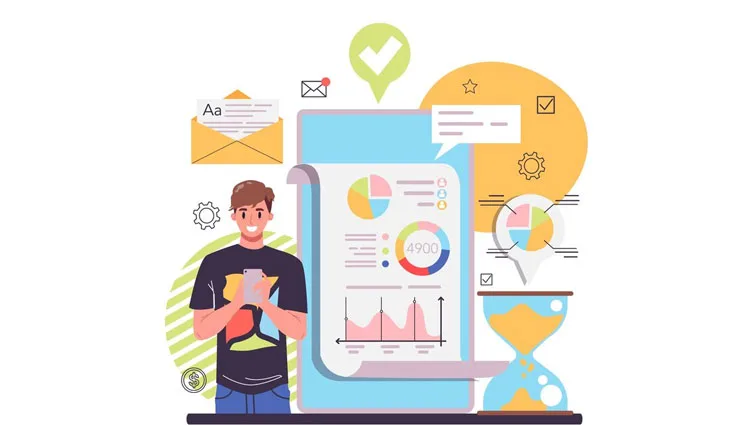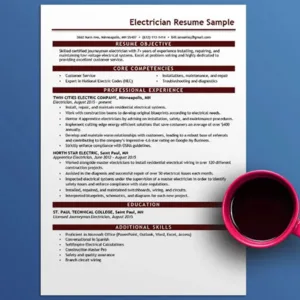Productive teams always lead your business to success. But how can you consistently make yourself, your team, or your work productive? This is where productivity apps come in. Productivity apps are those that particularly aim to increase the productivity of your work. These are the two primary features of a productivity app:
- To maintain organisation and attention to the daily operations of your business.
- Help with better management and communication.
Some productivity apps are available for free, while others require a fee in exchange for their services. Since there are many productivity apps for small businesses on the market.
In this guide, we’ve compiled a list of the best productivity apps for your small business. Let’s dive in.
Top 15 Productivity Apps For Your Small Business
| Best Productivity Apps in 2024 | ||
| 1. | Asana | Overall Best Productivity Apps |
| 2. | Basecamp | |
| 3. | monday.com | |
| 4. | Trello | |
| 5. | OneNote | Best Note-Taking Apps |
| 6. | Evernote | |
| 7. | Focus@will | Best Focus Apps |
| 8. | Tide | |
| 9. | Todoist | Best Lists Apps |
| 10. | IFTTT | Best Automation and Integration Apps |
| 11. | Zapier | |
| 12. | Slack | Best Communication and Collaboration Apps |
| 13. | Microsoft Teams | |
| 14. | Acuity Scheduling | Best Scheduling Apps |
| 15. | Expensify | Best Financial Apps |
Best Productivity Apps for Small Businesses 2024
The top 15 productivity apps for small businesses in 2024 are listed below:
Overall Best Productivity Apps
1. Asana
Since its launch in 2008, Asana has served as a project management tool and business productivity app.
With 1.5 million paying customers, Asana has about 93,000 active users. It aims to support teams in maintaining attention to their objectives and due dates. You can manage each step of the process and finish projects ahead of schedule with Asana.
Pros:
- Outstanding for project management
- Increase responsibility
- It’s a fantastic task management solution.
- Comes with some extra tools, including calendars and timelines.
- It integrates with various business applications, such as Zoom, Google Workplace, Slack, etc.
Cons:
- Project complexity can increase due to privacy features.
- not that simple for first-time users
Price: Basic Free Version Available/ Asana’s Premium plan costs $13.49 per user per month.
2. Basecamp
Many organisations have used Basecamp, a project management and team communication tool, to organise their work and communications.
With the help of Basecamp, users can easily share and store their important documents. It has some extra features, such as a to-do list, where you can make a list of crucial tasks and finish them ahead of schedule.
Pros:
- Excellent organisational collaboration solution
- Includes a message board, schedule, file storage area, to-do list, and campfire chat.
- Possibility of Producing Client-Specific Projects
- Features for Internal Communication
- Excellent customer service, favourable pricing, and cross-device integrations
Cons:
- More costly than some alternative options
- It Isn’t Labelled or Tagged
- Constrained Customization Constrained Chat Management
Price: Available for $99 per month, with a free 30-day trial
3. Monday.com
A fantastic project management and customer relationship (CRM) tool is Monday.com. It offers to centralise all of your tasks, projects, and information.
The productivity app Monday.com supports communication and teamwork. Additional features include setting up product roadmaps, creating custom project dashboards, and automating repetitive tasks.
Pros:
- The best cloud-based productivity app is this one.
- Lifetime plan for two seats at no cost
- Updates in real-time on the work of your team
- Project administration
- Management of customer relationships
Cons:
- Uncertain pricing strategies
- One-week trial period only for paid plans
Price:
- Free (up to 2 seats)
- Basic: $8/seat per month/ annually (min. 3 seats)
- Standard: $10/seat per month/annually (min. 3 seats)
- Pro: $16/seat per month/ annually (min. 3 seats)
4. Trello
Trello is a fantastic productivity tool that has more than a million users. It’s a great app for keeping track of your team’s overall progress.
Pros:
- Provides a logical workflow
- Aids in the completion of large-scale projects
- The software also includes some extra features, such as third-party integrations, project management, automated tasks, etc.
Cons:
- Not sufficiently optimised for complicated projects
- There is no in-app chat available in Trello.
- It takes time to switch between projects.
Price: It comes with a free plan. Standard ($5 per user, per month), Premium ($10 per user)
Best Note-Taking Apps
5. OneNote
Microsoft OneNote is among the top business messaging and productivity programmes. The best note-taking app, Microsoft Note, is used by millions of people worldwide. For business owners who need to keep a lot of information for their projects in one location, software is the answer.
Pros:
- Enables you to distribute Notebooks to departmental groups.
- Helps organise the work by creating tabs and subtabs.
Cons:
- Table creation and editing could have been done better.
- It is planned to enhance the copy-and-paste capabilities of the table.
Price: Free
6. Evernote
One of the best productivity and note-taking programmes is Evernote. Your tasks and note-taking are maintained.
The Evernote Corporation developed it, and there are about 200 million users worldwide. Both small and large teams can benefit from it. Your work is kept organised with tools like text notes, clipped images, PDFs, web pages, and Slack conversations.
Pros:
- Keeps folders and to-do lists organised, makes taking notes simple, etc.
- Excellent for Information Sharing.
- Management of files.
- Reminder
Cons:
- On an iPad, not a good experience.
- It is more expensive.
Price:
- Free
- Personal: $7.99/month
- Professional: $9.99/month
- Teams: $14.99/user per month
Best Focus Apps
7. Focus@will
The best productivity app for your business’s work accountability is Focus@Will. It provides music options so you can always stay focused while working and boost productivity.
Every time you use it, it tracks your activity and adjusts how it runs, increasing your productivity as a whole.
Pros:
- Good ideas for increasing productivity
- Available to teams of at least five people
- Productivity monitor
Cons:
- Prices can make you confused.
Price:
- Monthly: $7.49/month
- Annual: $52.49/year
- Two Year: $45.00/year
8. Tide
When it comes to the best productivity app to increase your focus, Tide, like the app mentioned above, tops the list. This software offers a variety of musical genres. For instance, calming natural soundscapes like rain, air, and various musical genres.
Pros:
- Enables you to work more effectively.
- It has a lot of simple features and tools.
- Accessible as a Google Chrome browser extension, iOS, and Android app.
- Focused noises
Cons:
- There is no direct customer service offered.
- The account does not support international money transfers.
- It may not be helpful for some businesses and startups due to the lack of some features.
- Cash and cheque payments are not accepted.
Price: Free
Best Lists Apps
9. Todoist
Todoist is one of the best apps in terms of productivity. Making lists and managing your time are greatly aided by it. It is currently available for iPhone and Android devices. You can start new tasks with gestures, complete them, and then mark them off.
The best thing to implement in your company is Todoist. When you assign tasks to your coworkers, set deadlines for them, and finish them ahead of time, you can work productively. Additionally, you can include every piece of information about your team on one page.
Pros:
- Excellent time management app
- Task management
Price:
- Free
- Pro cost at $4/month
- The business version costs $6/user per month
Best Automation and Integration Apps
10. IFTTT
IFTTT, or IF This Then That, is an acronym. In general, the software offers excellent integration and automation. IFTTT links your apps and makes sure everything runs smoothly.
For instance, you could link Gmail and Google Drive to store any new attachments. By automatically sharing your content on various social media platforms, you can enhance your SEO strategy.
Pros:
- Ideal for integrations and automation
- Simple to use
- Provides a free 7-day trial.
- Upgrades to some cloud-based operations’ integrations
- Create with greater compatibility
Cons:
- Applets do not work properly
- It has limited actions and triggers
Price: Free / Pro: $2.50/month / Pro+: $5/month
11. Zapier
Zapier was primarily created for online businesses, similar to IFTTT. It aims to link business-related apps. It makes it simple to switch between apps and helps you save time and effort. Apps for customer communication and collaboration benefit from it.
Pros:
- Automation
- App cross-compatibility
- Customs coding like Python, and Javascript
Cons:
- Modules are not friendly.
- You can not change any step without deleting the previous steps.
Price:
- Free
- Starter: $19.99/month, billed annually
- Professional: $49/month, billed annually
Best Communication and Collaboration Apps
12. Slack
When it comes to communication and business messaging apps, Slack consistently performs best. Slack has gained popularity among small and midsize businesses all over the world over the past few years. The app aims to give your company excellent messaging and collaboration tools. Some of the applications, including Google Workplace, Dropbox, Zoom, Twitter, and others, support third-party integrations.
Pros:
- Invest time in formal work groups.
- Instantaneous cooperation
- Numerous features and tools
Cons:
- Makes you addicted
- Can take time to organise things.
Price:
- Basic: Free of cost
- Pro: $6.67/user/month, billed annually
- Business+: $12.50/user/ month, billed annually
13. Microsoft Teams
Slack’s main rival is Microsoft Teams. It includes the office ecosystem in addition to its tight integration. It offers fantastic messaging and collaboration tools. So it’s better to choose Microsoft Teams if you already use or pay for Office 365.
Pros:
- Include robust desktop and mobile versions.
- wide range of communication options
- File exchange
- Video conferencing and screen sharing
Cons:
- Limited customization options
- Needs high-speed internet
- Complex interface
Price:
- Basic: Free
- Microsoft Teams Essentials: $4/user/month
- Microsoft 365 Business Basic: $5/user / month
Best Scheduling Apps
14. Acuity Scheduling
Acuity Scheduling is an app for acuity scheduling that offers only the best services. The service arranges meetings with clients, interviewers, and other parties. Your meeting is scheduled, and it prevents double booking.
Pros:
- A free basic plan for one person
- PayPal and Zoom integration
- Simple booking process
- synced calendars
Cons:
- Administration interface can be a trait for the user
Price:
- Personal: Free
- Emerging: $14/month
- Growing: $23/month
- Powerhouse: $45/month
Best Financial Apps
15. Expensify
Let’s now discuss Expensify, the best financial app overall. Both iPhone and Android apps have the potential to be expensive. To help manage employee expenses, Expensify offers a free business credit card that can be connected to an app.
Pros:
- Expense management
- Business credit card
- Gives you accounting automation
Cons:
- Deactivating processes have multiple steps
Price:
- Free
- Track: $4.99/month, billed annually
- Submit: $4.99/month, billed annually
- Collect: $5/user per month, billed annually
- Control: $9/user per month, billed annually
Conclusion
After discussing so many productivity apps, it is crucial to choose the one that best suits the needs and demands of your company. Once you’ve found the tool that will boost productivity at your company, put it into practice to get the most out of it.