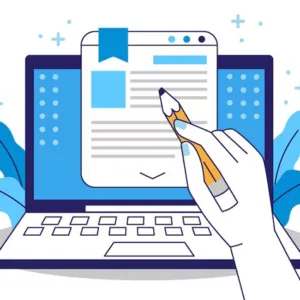Are you looking for an efficient way to effectively plan and schedule your project?
How would you keep track of the resource allocation and the project communication with the client or even for internal purposes?
How would you plan your budget around your project?
So, the answer to these questions is typical: It is the Project Management Software with which you can enjoy :
- Proper project planning
- Excellent resource allocations
- Efficient Task management
- Transparent communications
- Document sharing and a lot more
If you want to get the proper visibility of the workflows and the tasks, you must rely on project management tools that give you clear insights and help you plan and execute the project seamlessly.
Why is Project Management Software important for your business?
Businesses evolve rapidly, and digitization plays a crucial role in elevating them. It has become crucial for companies to be all set with tools and technologies to evolve with the trends and enjoy a better ROI. A project management system would offer a competitive edge to businesses in streamlining business operations effectively.
How would businesses benefit?
- Better Decision making
- Efficient time management
- Stringent Task management
- Get excellent project insights
- Easy collaboration
List of Top 10 Project Management Software for 2023?
Choosing the right software for your business is essential. The nature of your business, efficient tools for your operations, and budget-friendliness are some of the critical factors in deciding which software to opt for.
Based on these diverse factors, we have listed the top 10 project management software you can try based on your needs for 2023.
- Wrike
- Yoroflow
- ClickUp
- Asana
- Teamwork
- Monday.com
- Proofhub
- Workzone
- Trello
- Podio
Let us see each of them in detail.
1. Wrike
Wrike is a web-based project management platform well suited for corporates. It has efficient and user-friendly features like multiple pane views, analytics with global reports and performance charts, and more. Timesheet management and quick document-sharing options are the noteworthy ones. It lacks responsiveness, due to which mobile views take a hit back. For now, allowing single and multiple users are yet to be introduced.
Free versions and paid versions are available.
2. Yoroflow
Yoroflow is a versatile and all-in-one project management software well suited for any industry needs. It has all the advanced features that can make Project Managers fall in love with it. It has an effective Project development process that deals with every step involved in the project from the start to the closure.
Yoroflow is an effective Go-to-market kind of approach which helps you with the Product roadmaps wherever required for better decision-making. Project Managers can now efficiently track the project status and oversee resource allocation. It eventually has an excellent budget-friendly allocation that helps you better decision-making for your organization.
Key Features:
- Task management
- Performance analysis
- Bug/Error management
- Better team collaboration
- Role management and more.
3. ClickUp
ClickUp is preferred by businesses of diverse industries and has unique features like Custom dashboard views that include Board views, Lists, Box views, and more. You can figure out your statuses for your profiles, and Gantt Charts help you with task management. It also helps you with custom dashboards for seamless reporting. Overall, you can enjoy agile project management with this tool. The free version is available for 100 MB storage of the cloud space. The paid version is customized based on the requirements.
4. Asana
Asana, as the name implies, is very much influenced by yoga. It has a very simple eBay to use interface and is well-suited for simple projects. Seamless integrations with limited applications like Slack, Dropbox, and Google Calendar are helpful. Simple workflows and drag-and-drop functions make it even simpler. Limited features for now and will not be suitable for large projects.
5. Teamwork
Teamwork is unique and helps you with great dashboard and email integrations. It is enabled with many customizations and valuable native features like invoicing, timesheet management, and mobile applications. However, it is not a good option for large projects.
6. Monday.com
Formerly well known as dapulse, Monday.com is among the good options for online project management. It is enriched with straightforward communication and numerous native integrations. Its open API helps you with seamless integrations. However, it does not have a free plan.
7. ProofHub
ProofHub is a good option for small projects and has a simple user interface. The best part is the control of the colour scheme customization and multi-language support. But it does not have any additional functionalities.
8. Workzone
Workzone is a simple project management software suited for small projects. It has a complete dashboard for project tracking and is enriched with project timesheet management. Well suited for smaller companies.
9. Trello
Trello is also a straightforward task management tool with advanced features like Google Drive integrations, quick file-sharing options, etc. It offers only Kanban views for your project dashboards.
10. Podio
Podio is well known for its flexible and customizable options. It has a user-friendly interface and app integrations, but it lacks advanced features for complex project management.
Final Words
While choosing the best project management software for your business, you need to opt for the platform that meets your overall business objectives and adheres to your target budget scope. Every platform has its pros and cons attached to it – Identify the need for your software and choose the best one that gives you easy customization options and seamless integrations like Yoroflow. You can try the Free Trial first and then opt for the paid versions.
Need more help in choosing the best Project Management Software for your business?