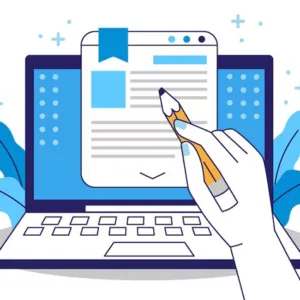When you run a small business that is gradually growing, you must be able to keep track of all pertinent data. Utilizing outdated techniques like spreadsheets, haphazard notes, and documents takes time and is extremely ineffective. Businesses need to use CRM software to facilitate team collaboration and increase productivity.
CRM software assists companies in managing their medium-sized and large-sized businesses. This manual is perfect for you if you’re brand-new to the world of CRM and want to make the most of it.
We’ll show you how to use a CRM in this manual. All set to learn? Let’s get going.
What does CRM Stand For?
Customer relationship management or CRM is a tool that aids in managing and recording all customer interactions and relationships for your business. These include both current and prospective clients.
Your company can improve business-customer relationships with the aid of a CRM system. Additionally, you can increase profitability, streamline procedures, and maintain contact with customers.
A CRM solution also manages the entire life cycle of your company. encompassing each customer, coworker, and supplier, and finding new clients.
Benefits of CRM
There are many advantages to using CRM software. Here’s what you can expect after you use a CRM software:
- Better Customer Experience
The existence of your business depends on your clients. One way to expand your business is by keeping track of your clients. CRM software can help you systematically organize your customer and lead databases.
Every communication with your customer, including calls, messages, and emails, can be recorded by CRM. CRM software enables you to gain more insight into your company and improve customer service.
- Higher Productivity
CRM software allows your salesperson to automate many tasks. Calls, activity logs, reporting, and mailings can all be automated. They can group their leads according to how important they are.
Sales teams can then prioritize leads based on importance. All of these are designed to help agents efficiently save time on administrative tasks. Teams can increase overall business productivity by using the time they save to concentrate on other crucial tasks.
- Increased Collaboration
Utilizing a CRM system for your company makes it simpler for you and your entire team to collaborate. The actions of every team member are visible to the manager. Customers can be followed up with. Teams can benefit from one another’s experience in boosting productivity.
- Greater Insights
Businesses can profit from the deeper insights provided by CRM software. As a CRM gives you a detailed and high-level picture of your company’s performance, including individual conversion rates, deal velocity, etc., you will notice changes in your company. You can learn more by taking into account all of these factors.
Common CRM Terms Everyone Should Know
You should be familiar with the common terminology used when implementing CRM software.
- Contact
Contact is a person’s personal data. Contact can be of different types, such as first name, last name, email address, or any other data your company may gather. Even more information, such as a job title, business name, and annual revenue, can be linked to a contact.
- Lead
A lead refers to a person who has expressed interest in your company in some way. Lead is someone who has contacted you via a contact form or social media if you are selling software.
A lead is the one person whose information you have. However, it’s possible that they are unaware of your business and could end up becoming clients.
- Deal
A deal is a contract between your company and a lead. when your lead wants to move forward with your business by trading goods, services, or money subject to a set of rules and regulations.
- Company
Knowing your content and the deals connected to which organizations is crucial. The CRM organizes the hierarchy with the company record at the top.
- Source
Your leads come from a variety of sources, including trade shows, recommendations, forms on your website, etc.
- Activity
The term “activity” refers to a salesperson’s call, email, voicemail, demo, new contact record, updated field, etc.
- Deal Stage
Every action that is taken during the course of your sales process is referred to as the deal stage. In your CRM, exploratory calls may be the first deal stage.
- Pipeline
You can arrange your deal stages using a pipeline. The CRM should contain the pipeline for every salesperson. In order to effectively organize your lead, create a hierarchy.
How to Use a CRM?
If you’re looking to include CRM software for your business’s growth, here’s how to get started.
1. Add Your Salespeople
Now, the first thing you ought to do when implementing a CRM solution is to include salespeople. Make sure to explain the value of a CRM and its significance for the business before you add salespeople to the system.
You have to spend a lot of time explaining the CRM’s operation to your team after you have added every team member.
2. Customize Your Settings
It is obvious that CRM software reflects your sales process once you begin using it, so it is critical to comprehend the process from “lead” to “opportunity” to “customer.”
Of course, you need to be familiar with those stages first. Spend some time observing and measuring your product or service if you don’t understand your sales process clearly.
3. Import Your Contacts, Companies, and Deals
If you keep track of your prospects using spreadsheets or another CRM. A CSV file can be used with almost every CRM. To ensure that your data transfers between your old and new systems without any errors, each column in your spreadsheet should correspond to a contact property in the CRM.
4. Integrate Your Other Tools
Giving your CRM access to the marketing, sales, and customer success data can give you a complete picture of your prospects. You could, for instance, incorporate a Zap so that data from Google Form submissions are automatically transferred to your CRM.
As a result, your CRM solution produces accurate results and enables you to gain a deeper understanding of your customers and business.
5. Set Up Your Dashboard
You are expected to have a clear picture of how your team is doing. As a result, you can gather the information and provide the proper coaching and guidance.
A CRM dashboard is very useful for this reason. It resembles a control panel that you can personalize to meet your individual requirements. Depending on your sales goals and process, decide which statistics should be displayed on your dashboard.
6. Enable Reports
As a sales manager, you have to take time to look at the data, but your reps should be spending as much time as possible selling. That’s why it’s a great idea to create daily, weekly, monthly, and/or quarterly email reports.
Conclusion – Your CRM Is the Key
The information in this guide should help you understand CRM, but it only scratches the surface of what a CRM is capable of. There may be more research that needs to be done if you have decided to go with a CRM solution.