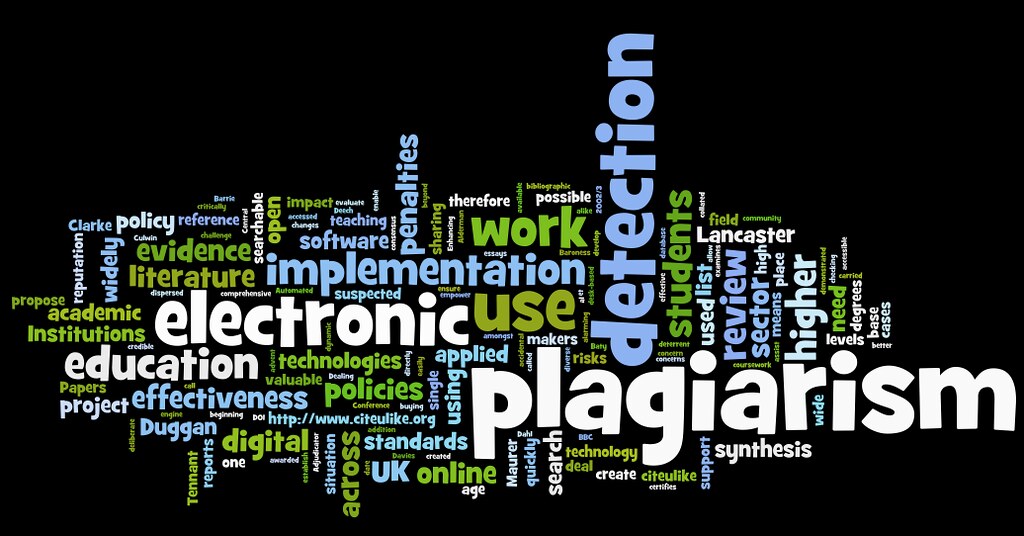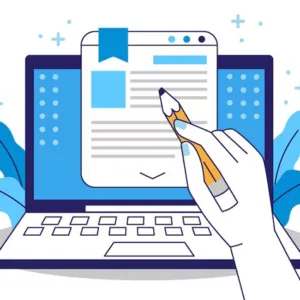Plagiarized content can do all kinds of harm to your website. To make sure your website ranking doesn’t get harmed by copied content, you’ll need the help of plagiarism detector tools. Plagiarism is an almost intolerable act in the literary and digital industry. In this article, we will talk about top free plagiarism detection tools that will help all industry professionals trying to find copied content because we are sure you know how plagiarism impacts your SEO.
Free Plagiarism Detection Tools
Modern technology and the growth of online databases of knowledge plagiarised content have been overflowing. Original content is becoming rare, almost everyone is ripping off each other ideas in different ways. To help you detect plagiarized content, plagiarism checker-free tools will help you find anomalies in your content. Here are the top plagiarism detector tools that you should keep in mind.
1. DupliChecker
This is one of the best and most effective free plagiarism detection tools in the industry. It doesn’t have any flashy features, it’s simple and it gets things done. Here are the pros and cons of the software to tell you if you should be using it or not.
Pros of DupliChecker:
- Free of cost: The DupliChecker Plagiarism detector is completely free of cost and you won’t have to pay anything for it. Regardless of the fact if you’re just a one-time user or a frequent one.
- Easy to Use: The functions are simple and basic, and the layout is easy to understand and use.
- Multiple Ways to Check for Plagiarism: Duplichecker allows you to either copy-paste your text in the box or upload a document to check for plagiarism.
- 50 Scans Per Day For Registered Users: If you create your account, Duplichecker allows you to scan 50 documents in a single day.
Cons of Duplichecker:
- 1000 Words Limit for Unregistered Users: If you don’t want to create a new account, then you can check only 1,000 words of content every time.
- No Paid Option: No paid version is available.
2. Copyleaks
Copyleaks is a cloud-based free plagiarism checker software. It checks millions of content every single time you upload a file. Copyleaks is used by millions of users globally.
Pros of Copyleaks:
- For Education & Business: Copyleaks offers different sections for educational and business purposes. The business section is made for content marketers, writers, and SEO agencies. The education section is focused on schools, students, and universities.
- Multiple File Formats & Languages: Copyleaks can scan content in multiple file formats and Unicode languages.
- Variety of Tools: The tools use API to search for plagiarized content all over the internet. It also offers a mobile application with an MS Office add-on.
Cons of Copyleaks:
- Need to Sign Up: Unfortunately, you will need to create an account to start checking for plagiarised content. However, the sign-up is free.
- Free Page Restriction: While it is one of the free plagiarism detection tools, you can only check 10 pages for free.
3. PaperRater
PaperRater is another plagiarism checker-free tool that is used in more than 140 countries. It is a great free plagiarism checker software as it offers a variety of tools.
Pros of PaperRater:
- 3 in 1 Tool: PaperRater offers a Proofreader & Grammar Check, Vocabulary Builder, and Plagiarism Checker in one tool. You can check your written content for all three things in a single go.
- Developed by Experts: The platform is built by a team of experts and experts in the industry.
- Fast Results: Unlike other plagiarism detector tools, PaperRater offers accurate results in a limited time.
Cons of PaperRater:
- Unable to Save Reports: If you want to store reports to compare your content over time, then you will need to find another tool.
4. Plagiarisma
The tool is a basic and easy-to-use free plagiarism detection tool. The platform has been used by students, teachers, professional writers, and SEO experts in the past. It is still an effective tool to find out plagiarized content.
Pros of Plagiarisma:
- 190+ Language Supported: You can check for plagiarism in your content in more than 190 languages.
- Multiple Ways of Checking: Users can use multiple methods of checking for plagiarized content. You can either copy/paste content, type your text, or upload a file.
- Firefox & Chrome Extensions: Add the Plagiarisma extension to your firefox or chrome browser and check for plagiarised content anytime you want.
Cons of Plagiarisma:
- Limited Plagiarism Checks Each Day: If you need to check a lot of content each day, then use some other tool. The free version of Plagiarisma offers limited checks.
5. PlagScan
This plagiarism checker is free is a tool for both individuals and businesses. If you’re a part of the industry that checks text against online content then this tool will help you out.
Pros of PlagScan
- Multiple Ways of Checking: Users can check for plagiarised content using a variety of methods such as copy/pasting your text in the required field. You can import the file from the web by using a URL. You can also use uploading file methods such as from cloud storage, Dropbox, or Google Drive.
- Integration Features: If you’re a business, then you can integrate Plagscan into CMS and LMS tools.
Cons of Plagscan:
Complicated Interface: In comparison to other competitive platforms, the interface seems advanced for most users. Advanced can sometimes even mean tough to use.