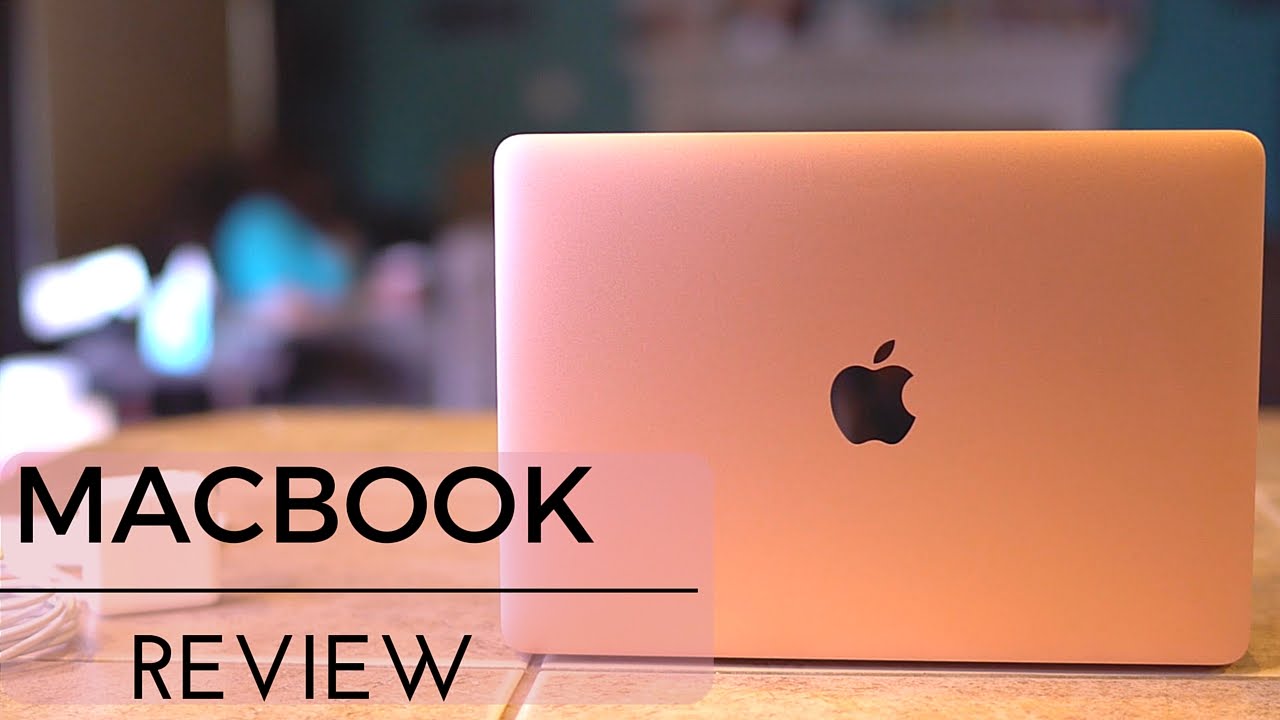Trello is a widely known work management tool. It helps a lot in planning, tracking, and finishing up. Whether you want to finish tasks, manage weekly meetings, or onboard a new employee, Trello does it all.
Before you sign up with Trello, you need to know what the software has to offer. Trello has been reviewed by thousands of customers. In this Trello review, we’ll cover the features of the tool, how it fares against other project management software, and more.
Let’s start.
Features of Trello:
We’ve broken down the features in terms of highest and lowest rated. This way, you’d be able to differentiate between features that are your preference and the ones that don’t.
Highest-Rated Features
- Helps in assignment creation and management.
- You can assign projects, and tasks with simple drag-and-drop functionality.
- Provides To-Do Lists to manage and prioritize your tasks.
Lowest-Rated Features
- GANTT chart.
- Project Budgeting – Project management
Trello Comparison with Top 3 Project Management Software Tool
Using Trello, you can easily plan projects, allocate tasks, and keep teams organized. However, according to the Forbes Advisor report 2023 in mind – Trello does not come in the Top 3 Best Software for Project Management of 2023.
That does not mean it’s not a quality project management tool. Trello has some features that make it different than its competitors. So, Let’s have a comparison of Trello with the Top 3:
| Categories | Trello | Monday.com | ClickUp | Wrike |
|---|---|---|---|---|
| Free version available | Yes | Yes | Yes, for a single user. | Yes |
| Starting price | $5/user/month | From $10 monthly per user | $9/user/month | $9.80/user/month |
| Integrations available | BigPicture Gantt Charts, SlackMarker.io., Google Drive, Box, and DropboxTwitter | Zoom, LinkedIn, Adobe, Salesforce and more | Slack, Microsoft Outlook, HubSpot, Salesforce, Timely, Google Drive and more | Google Drive, Microsoft Office, Dropbox and more |
| Storage | 250 MB per file | 5 GB | Unlimited | 2GB (per user) |
| Support | Email Knowledge Base Community Forum | 24/7 | 24/7 live support Live chat Knowledge Base | Email Knowledge Base Community Forum |
| Projects/Boards | Unlimited | Unlimited | Unlimited | 2 (per user) |
Trello: Pros and Cons
Trello is a favorite for a lot of people, but it has its fair share of drawbacks. So, in this section, we are going to explore the good and bad qualities of Trello.
Trello Pros:
- Easy to Use
This is one of the biggest reasons that it is a famous project management tool. It plays a great role in the work of smaller teams. Even team members who aren’t technologically friendly can use it without headaches. You just are to choose a Trello board template to manage your entire project.
- Workflow Automation
It is also a generous automation tool. You have to set the automation in the initial phase, and you’re done. You can also set up rule-based triggers. The project management tool automates day-to-day tasks so teams can focus on other crucial tasks.
- Extended Functionality Options
One of the most significant reasons for the popularity of Trello is its simplicity. It is not that complex and painful to learn. Users are not supposed to do lots of changes in this tool to go ahead. In addition, It comes with numerous features which help you to extend its functionality. Trello supports file management, communication, analytics and reporting, and more.
- Powerful Mobile App
We do our work on our smartphones as much as we do on computers. So, it makes sense for a project management tool to have a mobile app. Trello has a highly-rated robust mobile app. It comes with no extra cost and it can access whatever you get in the desktop version.
- Team Collaboration Features
Team collaboration features improve productivity and save time. Team collaboration is at the heart of project management and Trello delivers an excellent and wide range of collaboration tools including comments, document sharing, and notifications.
- Great Value
Many project management tools cost higher but don’t deliver that many good facilities. Trello takes the opposite approach. It comes with its free forever plant that comes with unlimited cards.
Cons of Trello:
- Limited Project Views
When it comes to entry-level plans Trello doesn’t have anything special to offer. These plans usually offer limited project views. Moreover, these plans do not provide broad views. It is acceptable for small and linear projects whereas not ideal for projects that need more granular insights.
- Limited Reporting
The software does not offer advanced reporting and analysis. You can not have advanced visualization and management and can not see how the team is working under the big picture.
- Not Ideal For Complex Projects
It is not that good with complex projects compared to its competitors. It lacks the requirements of a team that are required for a proper workflow in management.
Trello: Pricing and Options
- Free: It is suitable for individuals or teams looking to do their work.
- Standard: It is suitable for teams that need to manage more work and scale their collaboration.
- Premium: It is suitable for teams of up to 100 that need to track multiple projects and visualize work in a variety of ways.
- Enterprise: It is suitable for companies that need to connect work across teams and enhance org-wide controls, security, and support.
Ideal for businesses with 100+ people. Pricing starts at $17.50 per user per month (starting for 250 users, billed annually) for Enterprise. Contact Sales to learn about additional user pricing.
| Free | Standard | Premium | Enterprise |
|---|---|---|---|
| $0.00 | $5.00 Per Month Everything in the Free plan, and: | $10.00/100 Users Per Month Everything in the Standard plan, and: | $17.50 per month Everything in the Premium plan, and: |
| Allows unlimited cards | Unlimited boards | Dashboard view | Organization-wide permissions |
| Allows unlimited members | Advanced checklists | Timeline view | Organization visible boards |
| Get up to 10 boards per Workspace | Custom Fields | Workspace Table view (Beta) | Public board management |
| Unlimited Power-Ups per board | Unlimited storage (250MB/file) | Calendar view | Multi-board guests |
| Offers unlimited storage (10MB/file) | 1000 automated command runs per month | Map view | Attachment permissions |
| 250 automated command runs per month | Single board guests | Unlimited automated command runs | Power-Up administration |
| Custom backgrounds and stickers | Admin and security features | Unlimited automated command runs | |
| Comes with unlimited activity log | Workspace level templates | Enterprise-grade security and compliance: Compliant and authorized across a multitude of certifications including robust Data Encryption. | |
| Assignee and due dates | Collections | ||
| iOS and Android mobile apps | Observers | ||
| 2-factor authentication | Saved searches | ||
| Priority support | |||
| Google Apps sign-on | |||
| Simple data export |