PC is playing a major role in all of our lives and the new Windows 11 is all set to bring enhance the experience. Microsoft’s efforts made it possible for almost home to have a computer. Windows has been the stepping stone for innovation in the digital age and it’s truly an amazing time to be alive. The web that all of us love and cherish was born on Windows, and for millions of users worldwide it’s the only operating system they’ve ever experienced. Windows is the ideal destination for users to go for work, entertainment, and some hardcore gaming.
Given the fact that probably the whole world was waiting for a major Windows update, Windows 11 came as a ray of hope. After the major disappointment that Windows 10 ended up being, users all over the world have high expectations of Windows 11. Especially, because our PCs have become such an integral part of our lifestyle because of the pandemic.
Our devices took on the role of schools, colleges, conference rooms, development rooms and so much more as the whole world was locked into their homes. It’s about time that we as users get to experience something fresh and unique. And that’s exactly what Windows 11 is promising.
Without any wait, let’s dive in. Here’s Windows 11 and all we can expect from it.
What’s New: Windows 11 Update
1. Redesigned for Productivity and Ease

When I laid eyes on Windows 11 for the very first time, all I could think about was how much I love the minimalistic theme. Upon further inspection, it became clear what Microsoft had tried to bring to the table with Windows 11 update. Windows 11 is simplified to provide users with a better experience. It’s modern, unique, and classy. Some things worth noticing are:
- New start button
- Fonts
- Redesigned icons
- Beautiful central taskbar
- Minimalist settings
Windows has been helping out millions with their work, studies, and even gaming, and they’ve taken all the past updates and tried their best to enhance the user experience. Windows 11 update includes snap layouts, snap groups, and multiple desktops to push your creative side and allow you to quickly switch between tasks.
All the new features are designed to help users organize their windows and help them use all the screen space. If used ideally, there’s so much you can do at once.
2. Say Goodbye to Complexity
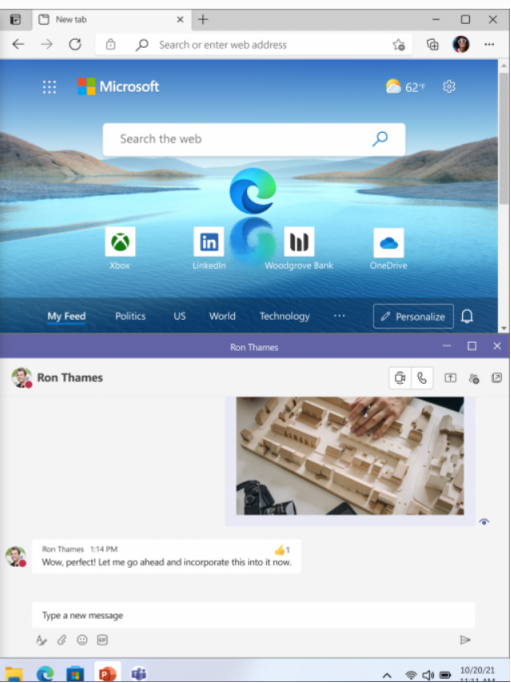
The new “Desktop” button stands out in the taskbar. This feature especially stood out to me because it allows me to use Windows at its maximum. Let’s say 2 different people are using the device, it’s easy to customize 2 different desktops and you can even have a personal desktop for work and a second one for gaming or education.
Not a lot of people will appreciate this feature but it’s a major thing for those who like to accomplish multiple tasks at once with their PC. The multi-desktop feature is an amazing update in Windows 11.
3. Connectivity Made Seamless

Windows 11 makes it easier for you to connect with those you love. As more and more interactions in our day-to-day happen on our PC, Windows 11 made the connectivity simpler. With Windows 11, the chat from Microsoft Teams is integrated into the taskbar and you can stay connected with users via text, chat, voice, or video with all your personal contacts across Windows 11 or Android, or iOS.
With Windows 11, you can connect with those you love more naturally.
4. Enhanced Gaming Experience
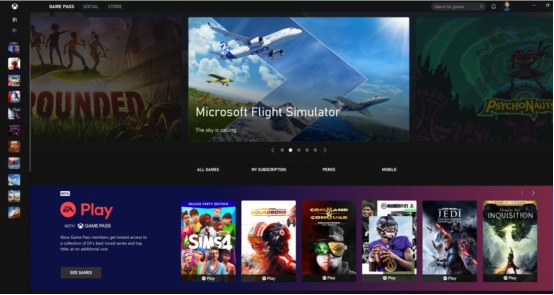
Who doesn’t love games? And if you’re one of the same, then Windows 11 has enhanced the gaming experience. As of today, millions worldwide play games on Windows PC and with the Windows 11 update, the gaming experience has been taken a step above. Windows 11 unlocks the full potential of your device hardware, allowing some of the best gaming technologies to work for you. DirectX12 Ultimate is one such example of the latest gaming technology, which can provide brilliant graphics and high frame rates.
Windows 11 boosts your PC’s gaming abilities and it supports your favorite PC gaming accessories. With the Xbox Game Pass for PC, hardcore gamers get access to 100s of high-quality PC games.
5. All New Microsoft Store
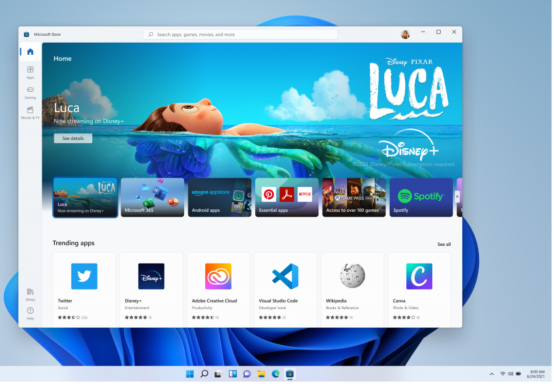
The all-new Microsoft store in Windows 11 is a sight to behold and it’s the home for all the apps and content you want. The whole store has been rebuilt to provide better speed and a UI design that offers a better ease of use.
It also contains third-party apps like Microsoft Teams, Visual Studio, Disney+, Adobe Creative Cloud, Zoom and Canva and so much more. Plus, you get all the apps that have been optimized for the best performance and ease of use.
Windows 11: Just the Beginning
Windows 11 is more than just another operating system, it’s moving towards an all-in-one tool that is sure to boost the personal and professional. There have also been rumors about some changes in CMD in Windows 11. Above is a quick peek into the Windows 11 update for users.





