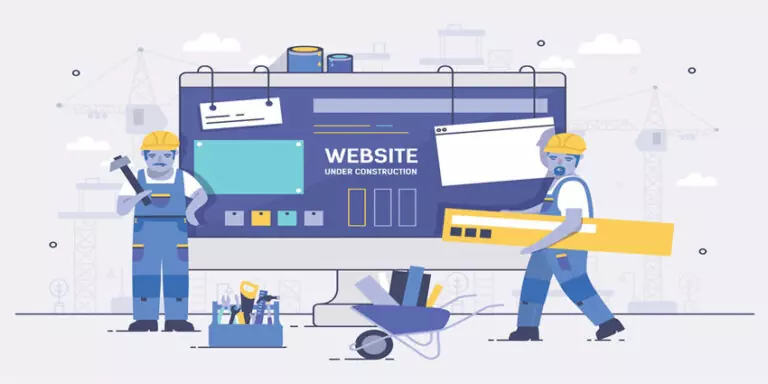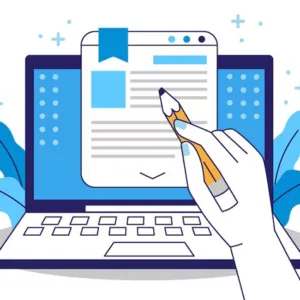Having a business website can make a whole lot of difference when you’re trying to maintain an online presence. Even if you don’t know how to code, you can get your own website up and running. In this article, we’ll compare some of the best website builders in the market.
Having a small business website is more crucial than ever to maintain your presence. Social media helps up to a point, but it’s not the only platform you can use to grow yourself.
You can’t always hire someone to build your website for you. And it’s incredibly time-consuming to learn how to code from scratch. This is where a website builder comes in.
Choosing the right type of business website builder can be the best thing you can do for yourself.
Can I Build My Business Website for Free?
Most “Free Business Website Builders” can help you build a website but nothing is truly free. Most of them are free small website builders that have ads built in that can hamper the user experience. Using a free website builder platform can mean a number of things, including:
- You’ll have to work on a subdomain.
- You’ll have ads that you won’t be able to control.
- You won’t have complete control over your website.
- You will have to pay for templates and add-on services.
- You will have to pay for some unexpected things.
But, there are some free options that are worth their salt. Do keep in mind that free business website builders aren’t always bad.
Overview of Best Website Builder for Small Businesses
| Website Builder | Best For |
| Self-Hosted WordPress | Best website builder for small businesses. |
| Web.com | Best DIY business website builder for beginners. |
| HubSpot Website Builder | Best for marketing automation. |
| Wix | Best Quick Website Builder with Simple Templates. |
| GoDaddy Website Builder | Best for building simple websites. |
| Gator Website Builder | Most affordable website builder. |
| Squarespace | Best business website designer for modern designs. |
Breakdown of Best Website Builders
Now that you know about the website builders, and what are they known for, here’s a complete breakdown to help you make better decisions.
1. Self-Hosted WordPress
Over 40% of all the websites online are made on WordPress. It’s one of the best content management systems as it’s flexible, and scalable, and anyone can use it.
There are two types of WordPress.org and WordPress.com. WordPress.org is self-hosted and completely free, while WordPress.com has some pricing options.
The program makes sure that you can build your website in a matter of minutes. It includes thousands of custom-built WordPress themes, and they are suited for every possible business.
Pros of Self-Hosted WordPress
- It’s an open-source platform and is available on all web hosting platforms.
- It makes web design simple and easy.
- Thousands of custom WordPress themes for all website niches.
- Almost unlimited plugins for all kinds of functionality.
- Can even create business websites with WordPress.
- Makes your website as search engine friendly as possible.
Cons of Self-Hosted WordPress:
- You can create a business website with WordPress.
- You’ll have to maintain every single aspect of your website.
- A certain degree of customization is needed when you’re maintaining your website.
2. Web.com
Web.com is an incredibly easy website builder tool that you can use for your small business. In some simple steps, you can build a creative-looking website for yourself.
It helps those who don’t know how to code in building their website. Plus, there are several other templates that can help you get started.
Before you sign up on Web.com, keep in mind that it can be expensive. But, the starting prices are quite low. Definitely lower than hiring a developer.
Pros of Web.com:
- Web.com is highly intuitive and affordable.
- Incredible drag and drop functionality.
- Web.com has in-built marketing tools.
Cons of Web.com:
- Your domain name is valid only for a year. You have to renew it annually if you want to keep your website.
- There are not too many tools available on the starter plan.
3. HubSpot Website Builder
If you want a drag-and-drop website builder then go no further than HubSpot. It can basically help you build a whole website with a couple of clicks. You can build a customized website in no time.
HubSpot is well known in the market for the convenience it offers to consumers. You can choose from thousands of customized templates to build posts, landing pages, and emails.
What we love most about HubSpot is the adaptive testing feature. You can test up to 5 different versions of a webpage side by side. HubSpot monitors and determines the best website for your small business.
Pros of HubSpot:
- HubSpot can easily integrate with CRM tools.
- You can create a personalized experience for all the customers.
- All the content is on a single platform.
- HubSpot is easy to understand and use.
Cons of HubSpot:
- If you want to build complex websites then HubSpot is not ideal for you.
- Beginners can find the list of features intimidating.
- Marketing automation features can be a bit expensive.
4. Wix
Wix is a famous website builder because of its Artificial Design Intelligence. ADI can give you insights into your business and help you build a better-looking website.
Wix is fun to use and looks quite clean. It also comes with some in-built SEO tools.
Pros of Wix:
- Wix has over 8,000 templates to use for free.
- Includes SEO, Email capture, marketing, and Facebook ad tools.
- There are hundreds of customizable templates available.
- Some versions of Wix can help you make languages in multiple languages.
Cons of Wix:
- Adjusting website elements to different screens can be hard on Wix.
- Wix makes it hard to transfer your website to another platform.
5. GoDaddy Website Builder
GoDaddy also offers a website building service. It offers more than just domain registration and hosting services. With GoDaddy Website Builder, you can build your own business website, which includes GoDaddy hosting.
Pros of GoDaddy Website Builder
- GoDaddy Website Builder helps you build a website without needing technical knowledge.
- You can choose a template and use the drag-and-drop feature to build the website.
- Allows you to add contact forms, social media links, and videos to content.
- GoDaddy Website Builder can work seamlessly on any website.
Cons of GoDaddy Website Builder:
- Compared to other website builders, GoDaddy offers much fewer features.
- It’s not a great option for websites with a lot of content.
- Transferring your website from GoDaddy can be tough.
6. Gator Website Builder
Gator Website Builder is owned by HostGator, one of the top-rated hosting service providers. It offers some of the cheapest options if you’re looking to build a website for your business.
Pros of Gator Website Builder:
- You’ll be able to use Gator website builder as soon as you sign up. There’s no long learning period.
- The drag-and-drop functionality is pretty great.
- Includes free hosting, domain name, analytics access, and SSL certificate.
- You can also transfer your website from any other platform to Gator easily.
Cons of Gator Website Builder:
- Gator website builder has limited features and functionalities.
- You’ll have to sign-up for a 3-year contract as you sign up.
7. Squarespace
Squarespace is an incredible tool because of the beautiful designs it has to offer. All the artists and creators can use Squarespace to build a beautiful-looking website. It offers some of the best-looking templates in the world.
Pros of Squarespace:
- Squarespace can be manageable if you’re building a website for the very first time.
- The basic plan lets you build a 20-page website.
- You get a free SSL certificate, analytics, ad eCommerce features.
- Allows you to sell unlimited products and accept donations.
- Some plans offer free inventory management.
Cons of Squarespace:
- Squarespace can be a bit tougher to use for new users compared to other ones.
- If you want eCommerce functionality, then you’ll need to get onto an expensive plan.
What to do After You Choose a Website Creator?
Now that you’ve chosen a website builder, you need to choose a theme for yourself. A great theme will do wonders for your website. If a user loves the website on the first look, you’ll be able to generate some buzz around your brand.
Frequently Asked Questions about Website Builders
There are a number of providers out there, but you can only choose one. According to us, WordPress takes the win, but your preference could depend on your website goal. If you want an eCommerce website, your choice could be different from that of someone who wants a blogging website.
WordPress is the clear winner when it comes to the best overall website builder. It’s scalable, flexible, and easy to use, and it has tons of themes and plugins to choose from.
Plus, the WordPress community is a great addition as it can help you fix errors of all kinds.
While we haven’t mentioned it on our list, BigCommerce is the best eCommerce website builder. It is incredibly user-friendly, has professional designs, and has expert functionality.