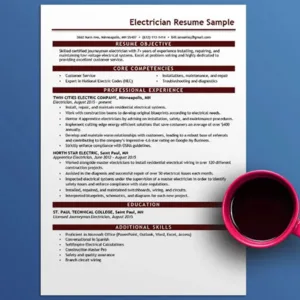At its core, Knowledge management means the collection, storage, and distribution of knowledge for a particular topic or subject. Businesses and institutions globally use knowledge management software to help their customers get answers to their common queries.
Knowledge management software allows businesses to collect, arrange, and share knowledge throughout the organization.
There are three main types of knowledge management software. Here’s a basic breakdown:
- Explicit knowledge: It includes knowledge that is easy to write down and share.
- Implicit knowledge: It includes applied or practical knowledge.
- Tacit knowledge: It includes knowledge that is gained from personal experiences.
Knowledge management software is a tool specifically designed for businesses to manage and share knowledge within the organization.
Knowledge management software provides the right knowledge to the right person, so it creates a knowledgeable environment among the employees.
If you’re looking to implement knowledge management software for your business, then here’s a list. We’ve compiled the best knowledge management software.
Categories of The Best Knowledge Management Software
We’ve broken down the best knowledge management software into categories. This helps in choosing the best software for each use case. Let’s go over the categories one by one.
Knowledge Base Software For Knowledge Management Software
A knowledge base ensures that the right people access the right knowledge at the right time. Knowledge-based software helps in the effective organization of information at hand so it can be used at the best place available.
Here are 2 best knowledge base software:
1. Helpjuice:
Helpjuice is a knowledge base software that you can use to create your internal knowledge bases and customer-serving knowledge bases. It comes with seemingly endless customization options.
It also offers collaboration features to increase cooperation among the organization.
Features:
- Advanced analytics features.
- Easy-to-use editor with WYSIWYG and a markdown option.
- Collaborative facilities as well as live commenting features.
- Can integrate with a range of tools, such as Zapier, Slack, Salesforce, Microsoft Teams, etc.
- Supports multiple languages.
- Excellent customer support and free customization features.
2. Guru
It is a corporate Wiki tool mainly specifically designed for Software as a Service (SaaS) and B2B tech companies. Guru provides an intuitive and straightforward WYSIWYG editor for creating content. It contains a native Guru-Slank integration that works smoothly and helps the users capture knowledge.
Features:
- It contains the Intelligently suggested tags.
- Advanced analytics facility.
- Browser extensions.
Document Management System For Knowledge Management
A document management system helps organizations store and manage digitally-formated documentation. With a tool, an organization can easily locate and access necessary documentation.
The top two document management systems include:
1. ConcordNow
It is a cloud-based document management system that focuses on strong contractual documentation. It is generally used by organizations during the contractual processes from onboarding to implementation.
Features:
- Helps in creating contracts using pre-built templates.
- Offers a review of internal contracts and third-party contracts.
- Helps in signing and approving contractual agreements.
- It can store and manage official contacts.
- It can manage and track workflow lifecycles.
- Offers third-party integrations.
2. M-Files
It is a document management system software that streamlines your business’s documentation processes to improve business performance. M-Files helps organizations to create digital documentation of workflows.
It protects businesses from redundancies, conflicts, and problems of data loss, etc. Using M-Flies, you ensure your eye over your digital documents. And you can easily control the access of all the documents.
Features:
- Advanced customizability options.
- Includes customization and migration features.
- Complete control over your digital papers.
CRM Tools For Knowledge Management
An organization needs to learn about its customers and their behavior to achieve success. The organization needs to analyze the behavior of customers to know about their preferences and needs. This thing can help to find business success.
Many CRM tools can help in learning management, such as HubSpot CRM, Salesforce Sales Cloud, etc. The two top CRM software are as follows:
1. HubSpot CRM:
HubSpot CRM offers a centralized location to store customer-related data. It provides customer information to your team members and makes them reach for other important information.
It helps to provide data related to leads and customer retention to the policymakers to make the policy-making process strong.
Features:
- Intuitive UI and a simple onboarding feature.
- Provides powerful integrations.
- Digital marketing data to make custom strategies.
- Helps to provide a streamlined experience to the customers.
2. Salesforce sales cloud
It is a fully customizable CRM that helps to capture real-time customer-related information. Through it, your team can create a customized sales pipeline for specific customers. It also provides Sales Cloud’s reports and analytics dashboard.
Features:
- Easily integrate with thousands of tools.
- The salesforce team provides time-to-time updates.
- Offers data analytics and sales reporting facility.
Decision Support System Software For Knowledge Management
Decision support systems help to analyze different types of data for data-driven decision-making. The decision support system helps to collect and manage data of any kind to decide on the best interest of the business, such as:
- Marketing and sales-related data,
- Internal process-related data and
- Data related to leads and revenue
Here’s the list of top knowledge management software for decision support systems:
1. Salesforce analytics cloud:
It is the best knowledge management software for decision support systems. Salesforce analytics cloud helps users to combine and experiment with a wide variety of data points to:
- Gather further insight
- Identify causal and other relationships
- Answering burning questions within your organization or industry.
It ensures that your organization moves ahead full of confidence and positive energy.
Features:
- It provides a highly customized dashboard.
- It offers technically fast and efficient application facilities.
- This platform is highly secure and easy for users.
- Provides higher technical knowledge.
2. Directorpoint
It is a board management tool that allows C-suite teams to monitor and manage meetings easily.
Through it, the teams can create agendas, calendars, and other content-related materials during the planning period. Additionally, it helps to distribute these materials systematically among all the related employees.
Features:
- Directorpoint helps to make collaboration and communication.
- Through it, you can send full documents, files, and other materials in real-time.
- Its support services are amazing.
Social Communication Software For Knowledge Management
Communication tools help organizations increase their knowledge base. These tools help users to communicate knowledge in a variety of formats, such as video calls, text content, key points, etc. The top 2 social communication software for knowledge management software are as follows:
1. Samepage
The best knowledge management software for social communication management. It is all-in-one collaboration software that helps your teammates to access projects from anywhere. It brings your whole team to the same page.
Features:
- Multimedia chat facility as well as a screen and file-sharing facility.
- Task management feature.
- Helps to enhance project management capabilities.
- It provides easy access remotely.
2. Blink
It is a fantastic communication software that helps to maintain alignment among the members. It provides communication, collaboration, and information delivery facility facilities.
Features:
- It offers comprehensive reports and analytics to ensure collaboration.
- It provides a mobile-friendly UI as well as strong search and navigation capabilities.
- It also provides a chat group as well as multiple channel facilities.
Conclusion
2024 is right around the corner, and this is the right time to choose knowledge management software. Carefully analyze your business’s requirements and choose a tool that works best for you.