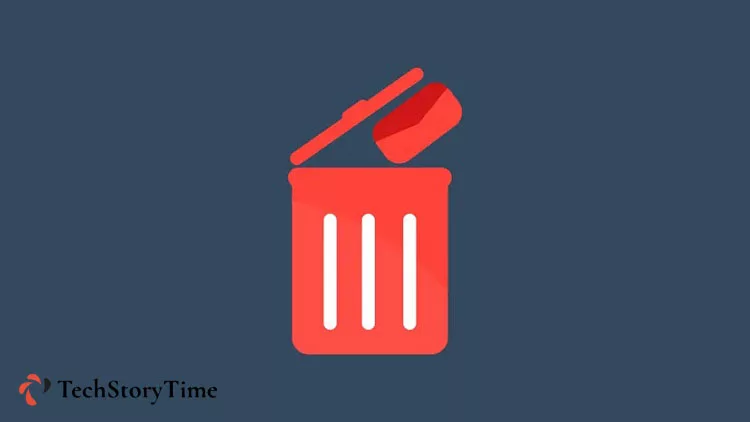If we deleted any file or other data from our PC, the recycle bin stores the file so you can restore the data whenever needed. Without it, you can’t find accidentally deleted files. The recycle bin is a great safety net when we accidentally delete our data.
But sometimes we delete the recycle bin data without checking for important files, this can lead to some issues. Therefore, it’s crucial to know how to restore deleted files from the recycle bin.
If you deleted the data from your storage, then it is not physically deleted from your storage. This data can be recovered from the recycle bin before the deleted files are overwritten by new data.
Here are the top 7 methods to restore deleted files from the recycle bin.
6 Methods to Recover Deleted Data From Recycle Bin
Knowing how to recover deleted files from recycle bin is crucial to recover important data.
1. How To Restore Deleted Files Directly From The Recycle Bin?
With the below-mentioned steps, you can restore your data directly from the Recycle Bin.
- Tap on the recycle bin icon to start the recycle bin.
- Discover those files you wanted to recover from Recycle Bin.
- Select the files that you want to restore.
- Click on the restore button to recover files. The data will go back to where it was stored initially.
2. How To Recover Deleted Files From The Recycle Bin With Previous Versions?
Before you go through this step, you should know that it only works when you already have a restore point set up earlier.
- Tap on the file explorer option and then search for a folder that contained the lost files before they were sent to the Recycle bin.
- Then tap on the files you would like to recover.
- And, you should click on Restore previous versions.
- After that pick the version of the file, you would like to restore.
- Then tap on the Restore button.
3. How To Recover Deleted Files From The Recycle Bin With The Command Prompt?
You can recover deleted files through the Command line of your system. The steps are given below:
- First, click the Start button, then search for Command Prompt and open it.
- Then write chkdsk “drive letter”: /f and hit Enter:
- Now press Y until the command line reappears from your keyboard.
- After that type the drive letter and press Enter button.
- Finally type this command: ATTRIB -H -R -S/S/D D:*.*
This command will show all the hidden folders that may contain your deleted files. This window will present files’ names in generic form therefore it is hard to determine your intended file.
4. How To Recover Deleted Files From The Recycle Bin Through Backup Media?
According to the window version, different methods are used to recover files with the unique backup and restore capabilities presented in the OS.
Backup Media on Windows 10
- Open the folder containing the files you want to restore.
- Now, tap on the Home tab.
- Then tap on the History option to start the File History Program.
- After that select the files and versions you want to recover.
- Finally, tap on the Restore option.
Backup Media on Earlier Windows Versions
- Click on the Backup and Restore tab.
- Then tap on the Restore my files option.
- Now locate your intended files from the Restore Files dialog box.
- Thereafter select the restoring location where you want to restore these files.
- After that tap on the link of View Restored files.
- To finish the process you just close the dialog box.
5. How To Recover Deleted Files From The Recycle Bin Through a Cloud Backup?
OneDrive is a cloud backup tool for windows. If you enable it, it can provide a backup of all the files stored on your computer including desktop, documents, and pictures folders. This backup data is stored on Microsoft’s server and you can recover this data from anywhere by following certain steps:
- Visit: https://onedrive.com/
- After that sign in with your email id and password.
- Then you search the folder where your files were stored. And open it.
- Through the mouse, you choose those files wanting to recover and then top on the checkbox.
- Finally tap on the Download button. After some time, data will be automatically retrieved.
6. How To Recover Deleted Files From The Recycle Bin by using The Windows File Recovery Tool?
Windows File Recovery is the data recovery software tool of Microsoft. This software helps to recover an unlimited amount of data for free. In addition, it also works with Windows 10 (2004) and above.
- First download Windows File Recovery from Microsoft Store.
- After that tap on Windows Terminal.
- Then use this command “winfr c: x” it will help to scan your system drive and restore all the recently deleted data to the original drive.