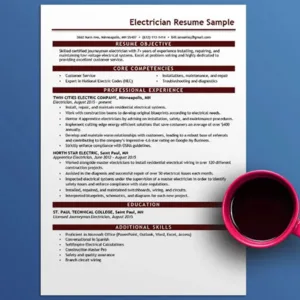A Visa gift card is a piece of plastic that is used to purchase items from any Visa-enabled store. The reason behind using Visa Gift Cards is simple. They’re convenient, and they’re accepted worldwide, be it in a physical store or an online store. You can also gift a Visa card to someone on birthdays, holidays, weddings, etc. And the best part is you can choose how much money you want to add to a gift card. Once that limit is consumed, the Visa card is basically worthless.
The Visa Gift card is like any other Visa card, you can use it for online shopping, paying bills, and anything else. If you want to use a Visa card to purchase from Amazon then there are some steps you’ll have to follow. In case you’re confused as to how to use Visa Gift Card on Amazon for Partial Payment, read this guide.
Make Sure Your Visa Gift Card Should Be Activated And Ready
You won’t be able to make any payments if your card is not activated to make payments. Similar to any other new debit/credit card, you’ll have to activate your Visa Gift card.
Follow these steps:
- You must check the activation status of your Visa gift card. If your card is not active, simply dial the phone number which is given back to the Visa gift card.
- You must know that gift cards often have activation fees, therefore you must check the balance of your gift card.
- Sometimes, you’ll be asked for a one-time activation password by the customer support team, make sure you’re calling the right team before giving the OTP.
Use Visa Gift Card on Amazon for Partial Payment
Coming back to the center of the conversation. Here are the steps you need to follow to learn how to use a Visa gift card on Amazon for Partial payment.
- Open any web browser on your PC and go to Amazon.com
- Once the homepage is open, go to “Your Account”.
- If you’re not logged in, then you’ll be asked to log in to your Amazon account.
- When you log in, click on Manage Payment Options on Amazon Wallet.
- Now click on “Reload your balance.” under Amazon Gift Card.
- Enter the balance of the Visa gift card in the “$ enter an amount” box, then tap on “Add a card” down below.
- Add all the information correctly from the card, such as name, account number, and date of expiry of the Visa gift card.
Conclusion
Anyone can use the Visa gift card as a present for birthdays, marriages, and other important occasions. A Visa gift card is a plastic card that is generally used to purchase goods and services from Visa-enabled stores, such as restaurants, bars, retail stores, etc.
If you were having trouble using your Visa gift card to make partial payments, then just follow these steps mentioned above.