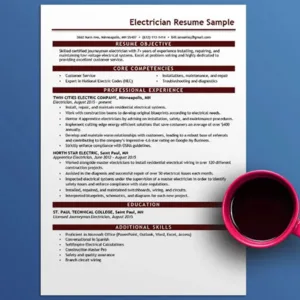Increased internet usage has elevated the risks of cyber-attacks. One of the most common cyber threats these days is a malicious website that collects users’ sensitive information. In addition, hackers use social engineering tactics to lure users into clicking on a URL or visiting specific websites that have malicious codes.
According to a survey by the UK government, 39% of businesses identified cyber-attacks in 2022, with 83% of such attacks related to phishing attempts. Total losses due to such attacks have risen to £19,400 in the current year. Phishing attacks are commonplace, with hackers leveraging malicious websites to trick users into revealing their data. Therefore, a user needs to identify such websites and protect their data. Here are some tips on safeguarding such sites and ways to identify them.
What is a malicious site?
A malicious website carries malware that can harm your device and aggregate the user’s personal information. The malware requires user interaction before it can infect the device; this is where most social engineering practices come into play.
Most users are tricked into clicking a website URL in the message or asked to download a program on their device with malicious code. Then, users are offered some reward in the form of a free service of file conversions, PDFs, and cryptocurrencies.
Though rewards are usually fake, websites exploit the user’s will to gain such benefits. Another way hackers can launch a malware attack is to identify a vulnerability in your device. It is also called drive-by downloads or an approach where user interaction is not needed to install malware.
However, it is essential to understand that access to a device’s vulnerability is possible only through a malicious website with exploit kits.
So, what is an exploit kit?
It is an automated threat to compromise the site, divert traffic, and run malware on the user’s device. Additionally, an exploit kit can leverage the vulnerability in the system’s security and install malware.
Identification of malicious websites is critical to protect users’ data. So, identifying such a website can be challenging without enough knowledge if you are an avid internet user or a business.
How do you identify malicious websites?
Half the battle will be won if you know what a malicious website is. There are specific indicators that you can look to identify such sites,
- Websites are asking to download a specific file or click on a button/CTA when no action is required.
- Sites indicate that the device is infected while it’s not the case
- Asking the user to enter personal information to claim a prize
- There is something off about the website with misspelled content, URL, and even the graphics on the web page do not match the text.
Apart from the typical indicators, you can check some technical aspects of the website,
Fake URLs and email IDs
A fake subdomain in the URL can be identified by carefully checking the bar on the top of a browser. Hackers often use different URLs to trick users into social engineering practices.
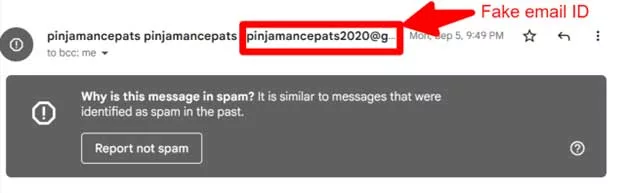
Another way to ensure you do not end up clicking on a malicious URL is to check the email ID. However, Gmail and other platforms alert users if there is spam, and hackers find a way to trick users.
Check for HTTPS
Hypertext transfer protocol secure (HTTPS) is a secure HTTP version. It is a protocol used for data exchange between a browser and a website. Users can click on the padlock sign at the right-hand side of the URL bar in the browser to check whether the site is secure or not.
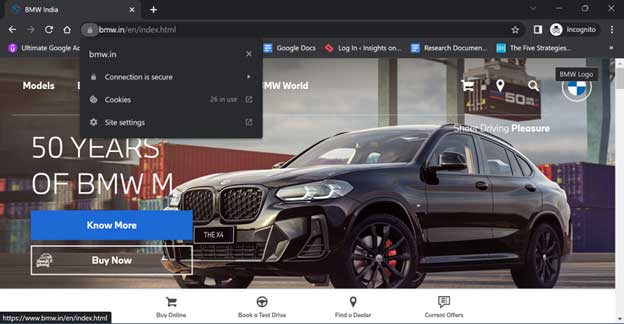
Further, when users click on the “connection is secure” browser, they can access the SSL certificate of the website. So it will help you check whether a website has a valid certificate or not.
What is SSL?
A secure Socket Layer or SSL is a cryptographic protocol that secures communications between a browser and a server. It uses encryption to convert the information in plain text to random data, which stays anonymous to hackers.
So, if you want to check whether a website is secure, check for a valid SSL certificate. SSL certificate is not a costly deal now. If you want higher authentication and standard encryption, a site owner should go for EV SSL certificate instead of other types of SSL certs. EV SSL provides data integrity and higher authentication.
Now that we have discussed how to identify these websites let us discuss some examples.
Various Examples of Malicious Websites
There can be numerous malicious websites, including fake charitable organizations, news websites, and social media sites. For example, research by Blackberry unearthed the existence of a hack-for-hire group called “BAHAMUT.”
Not just websites, this group also publishes malicious applications to trick users under the disguise of news and media companies. For example, it creates fake URLs for famous companies like Google, Amazon, and others to make the news website authentic.
Apart from such groups, here are some key categories of malicious websites,
- Botnets are command and control hosts that can exploit your data to already-infected servers.
- Crypto mining sites force your servers and resources to mine cryptos
- Phishing websites that act as legitimate sites under the disguise of registered business
Top ways to protect against malicious websites
Here are some actionable tips to protect your data against malicious websites,
- Avoid using suspicious websites for browsing purposes
- Do not click on URLs from unknown sources.
- Update your browsers regularly for security patches
- Scan your systems for malware and other cyber threats
- Upgrade to anti-virus software that monitors your web traffic
- Install specific malware scanning tools to secure your systems
- Never open an email from an unknown source
- Use websites that follow GDPR guidelines and other compliances
Conclusion:
Malicious websites are one way to breach security measures and obtain sensitive information. However, as the systems evolve, hackers also use new ways to trick users. So, whenever you see a site offering rewards too good to be true, think twice before clicking the URL. The best practice is to use a VPN or Virtual Private Network, which hides your IP address from hackers. It may not be an all-out solution, but it does help when hackers are targeting the network you are using.