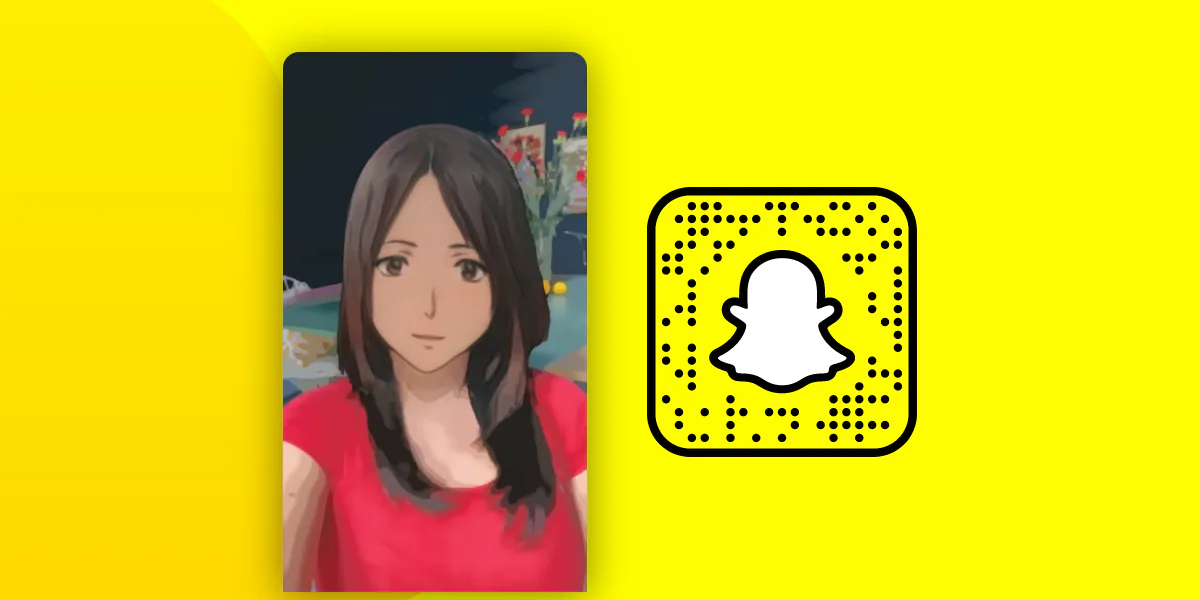More and more people use Snapchat every day, especially kids and young adults between the age group 13-25. Snapchat’s reason for becoming famous is the range of filters. One of the most viral filters in recent times is the cartoon face lens. Did you send a snap with the cartoon face lens to your friends yet? If not, then this guide is for you.
The cartoon face Snapchat lens makes people’s faces into unique cartoon characters. It has been taking over social media, as people are sending a snap with a cartoon face lens on Snapchat.
What is a Snapchat Cartoon Filter?
Snapchat’s cartoon face filter was released in August 2020, inspired by a Disney cartoon face filter. If you love Disney cartoons, or if you love anime, you will love this filter.
This filter provides you with funny and interesting facial looks that are super fun. With this filter, you can transform yourself into a fairy Disney princess. Additionally, you can send snap with cartoon face lens with your friends, and have fun.
How to Send a Snap With Cartoon Face Lens?
Follow the step-by-step guide on how to send cartoon face lens:
- Open the Snapchat app on your phone.
- Tap on the Camera icon at the bottom to open the camera.
- Right next to the shutter button, you’ll see a smiling icon, tap on it.
- Tap on the search bar at the top of the screen, and search for “Cartoon face lens”.
- Click the snap, and share it with your friends.
Choose the list of friends you want to send this snap to, or share the snap on your story.
How to Send Snap with Cartoon 3D Style Lens?
There’s another snap filter that’s becoming extremely famous. You can send a snap with a cartoon 3D-style lens, here are the steps:
- Update your Snapchat app and open it.
- Tap on the camera icon, and then click on the smiling face icon next to it.
- Then tap on the explore icon.
- On the search bar type “cartoon 3D style” and the multiple filters will be displayed on the screen.
- Scroll through the filters, and find the one that you like.
- Click the snap and then share it with your friends.
Become Viral with Cartoon Face Lens Filter on Snapchat
Snapchat is a fast-growing platform. Teens and young adults who love to click photos and share them with their friends love Snapchat. Plus, friends send each other snaps every day of random things, or themselves to maintain snap streaks.
If you can manage to come up with content that’s unique, engaging, and fresh, you can go viral on Snapchat.
This is happening more and more with people who are creating content on Snapchat using the cartoon face lens filter.
Not just the cartoon lens filter, there are tons of other filters that you can use to have fun with friends and create great content.
Becoming viral with the Snapchat cartoon face has gone viral because it’s new and unique.
Most Popular Snapchat Cartoon Face Lens & Filter
There are some great filters that you can use to go viral on Snapchat. Here are some great Snapchat cartoon face-maker filters you can use:
- Cartoon 3D Lens – This filter has been used 1.7 billion times and is still going viral. It is a great 3D filter for converting images into cartoon characters.
- Cartoon Face Lens – It is the lens that transforms the face of a user into a Disney or cartoon character. You can add music or gifts to your picture on Snapchat.
- Anime Style – Snapchat anime filter is trending more than ever. You can use this lens to convert your image into anime style.
- Pink Glow Flower Crown – This is another viral filter that has come up on Snapchat. It turns your selfies into great-looking photos by adding a pink glow to the image.
- Cartoon Effects – This is another famous viral Snapchat filter. This filter automatically adds cartoon effects to your surroundings as soon as you open the Snapchat camera.
How to Send a Snap With Cartoon Face Lens on Android?
Here’s how to send a snap with a cartoon face lens on Android:
- Open Snapchat on your Android device.
- Go to Camera, and then click on the Smile Face icon.
- Tap on Explore button and search for Pixar or Disney filter.
- Choose Snapchat Cartoon 3D style lens and click a snap.
- They finally send a snap with the filter.
How to Send Snap Using Cartoon Face Lens on iPhone?
If you’re using an iPhone then here’s how to send a snap with a cartoon face lens:
- Visit the Snapchat app on your iPhone.
- Click on the smiley face icon and search for the Snapchat cartoon face filter.
- Send the snap with your friends and family.