In our digital life, several websites require sign-up. It is tough to remember every password of your accounts. To make our life easy, the DualSafe password manager provides us with all the solutions that we need to save and secure our passwords online.
DaulSafe password manager provides an auto-fill feature once you install it. Many users’ saved information will be auto-filled whenever they need to log in to any of their registered platforms. DualSafe’s built-in Notes pad allows users to save frequently used data such as payment information, personal information, and security notes for easy access.
The following are some of the advanced password management features available in DualSafe Password Manager.
Health Checker
It checks your passwords constantly by scanning for weak, repeated, or compromised passwords and sends alert information immediately. You can act accordingly to protect your sensitive accounts.
Compromised Website
DualSafe watches for data leaks, compromised websites, or online platforms for its users. As long as such threats are spotted, users will receive alerts in time.
Manage Password:
Save passwords in DualSafe password manager is easy and fast. Moreover, all the passwords you have saved will appear automatically next time when you log in and be displayed on the software interface in a tidy way. This will make it more convenient for you to log in.
Exposed Password
DualSafe will check for any leaked passwords in the database and remind users to change them to avoid cyber attacks. Once the password is available in its database will always get protected.
Simple/Weak Password:
DualSafe will automatically remind the user if the passwords they typed are too simple or weak. It will also send suggestions and reminders to users to create solid and complicated passwords.
Multiple time used password:
If you have used the same passwords on more than one website, DualSafe will notify you that your password has been used at different sites and suggest you to create a new password.
Two-Step Verification:
DualSafe password manager always reminds users to turn on two-step verification on any website. Two-step verification makes the account secure.
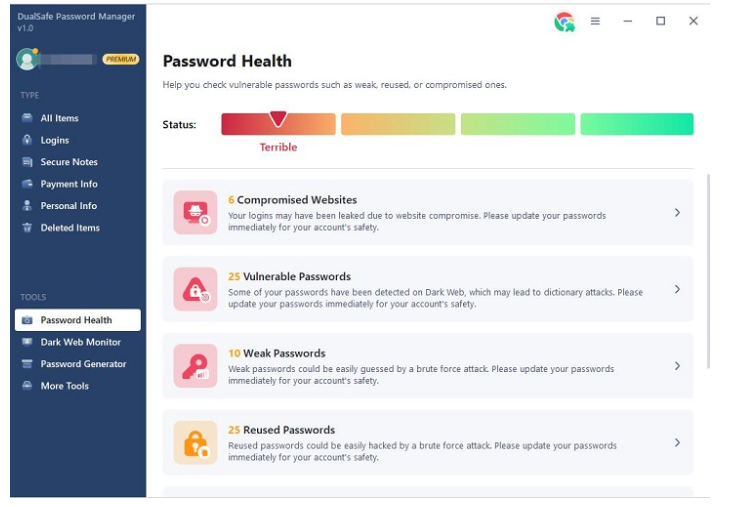
Remind to update password:
DualSafe will remind you to update your password that you did not update in many months. It is recommended to change your password within3 months.
Harmful Website:
DualSafe will notify you if you are surfing or putting your information on a potentially unsafe or harmful website.
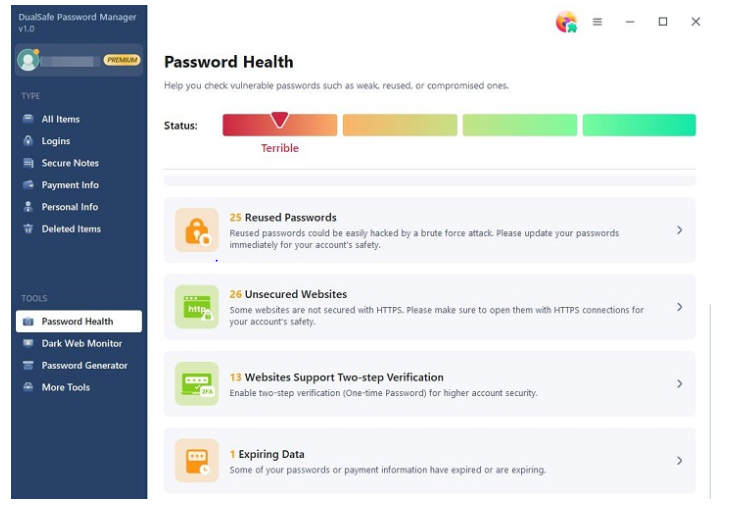
Generate Passwords:
DualSafe Password Manager will also help users generate complex, one-time, strong, and unique passwords via its built-in password generator tool. DualSafe helps create advanced and complex passwords very quickly. Any type of password can be generated with a click away.
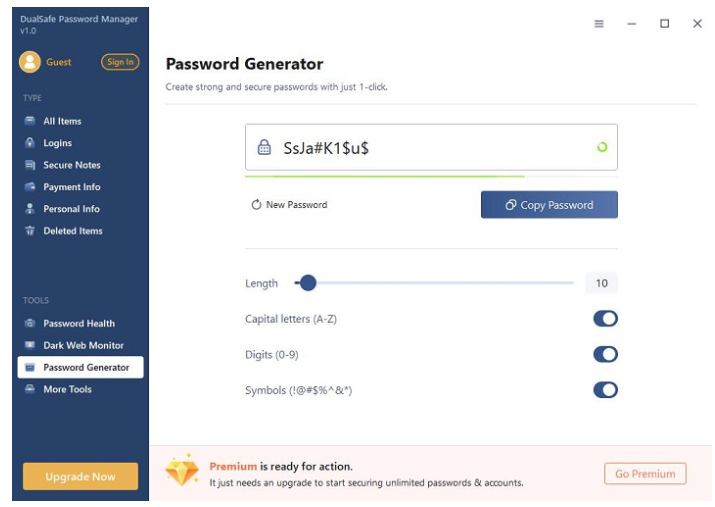
Dark Web Monitor:
The built-in Dark Web Monitor in DualSafe will keep track of sensitive data leaks. It will alert users if their personal information, such as email addresses or bank accounts, is discovered on the dark web. Data breaches and financial damage will be significantly reduced due to the Dark Web Monitor feature in DualSafe.
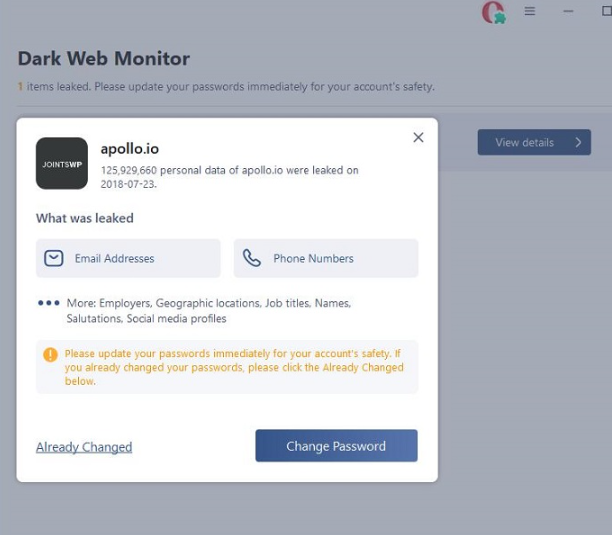
You can use DualSafe Password Manager in Google Chrome, Edge, Opera, Brave, and other Chromium-based browsers as well as on your Windows desktop. If you want to be worry-free online in terms of data safety, you must try one password management tool at least.





