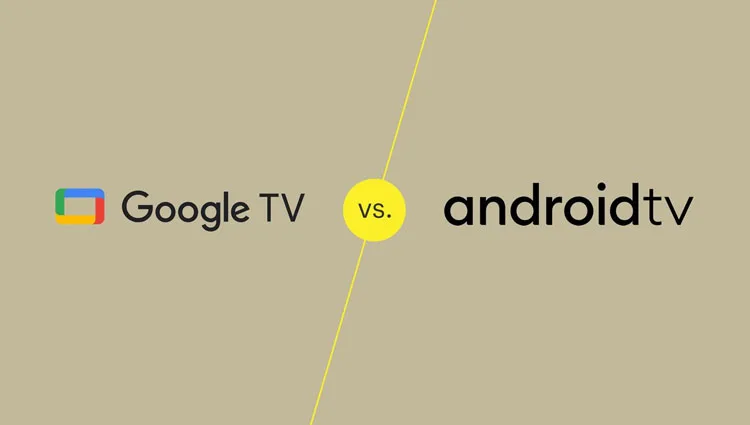Both Google TV and Android TV are referred to as smart TVs. They both have cutting-edge features. Both can run Google products like Google Assistant, Google Play, YouTube, and Google Browser. Both Android TV and Google TV are great options if you’re looking to buy a new TV.
When considering which Android TV or Google TV to purchase, you may end up confused. To help you out, we’ve created this comparison guide to help you decide which device should you choose Android TV vs Google TV.
Comparing Operating System
Google TV and Android TV run on the same operating system Android TV OS. But there are some slight differences, let’s break them down:
- Android TV
All smart TVs that you’ll find labelled as Android TVs operate on the open-source OS Android. This allows different TV developers to offer unique UI across devices. TV manufacturers like Sony, Samsung, LG, etc. tend to make their own version of Android for their TVs.
- Google TV
The look and feel of Google TV is unique compared to any other Android TV you’ll find out there. However, compared to Android TV, it has some limitations. While the Google TV has its own interface and logo, at the core, the device is Android.
Comparing User Interface and Appearance
- Android TV
The user interface and appearance of Android TV and Google TV are very different from one another. The Android TV’s user interface does not appear to be particularly cutting-edge or modern. The appearance of each device also differs as each provider makes their own OS.
Android TV is used by manufacturers like Sony, Sharp, LG, TCL, Samsung, and all of them have some common features:
- On the home screen of each of them are scrollable installed apps.
- On an Android TV, you can link your Google Play Store accounts and download apps available on the Play Store.
- Google TV
Contrary to Android TV, Google is not open source. When compared to the Android TV, the Google TV’s interface and appearance are very different. Google TV is more specialised and offers a superior user experience. Generally, Google TV offers a better user experience, simpler browsing, and more streaming options.
Some of Google TV’s features include:
- A specific launcher for switching between apps.
- Supports virtual remotes, video calls, and other features of the smart home experience.
However, unlike Android TV, which has manufacturers like Sony Bravia, HiSense, TCL, etc., Google TV does not have as many.
Comparing Apps and Features
- Android TV
Your Android TV comes with a range of pre-installed apps. Both Android TV and Google TV can store the number of apps, it depends on how much storage space your television has. Similar to your Android smartphone or tablet, you can download any software or applications from Google Play Store in your Android TV.
- Google TV
Google TV has over 10,000 apps available. It also comes with some of the top-rated streaming services per-installed such as – Plex, Amazon Prime Video, Hulu, Kodi, Spotify.
Some Google TV even comes with social media and entertainment apps. Google TV also supports integration with Apple TV or the Apple ecosystem.
Comparing User Profiles
The user profiles for Google TV and Android TV are very different.
- Android TV
Android TV is compatible with your smartphone and lets you sign up for multiple Google accounts. The same Google account cannot be used to create more than one profile, though.
Casting videos from your phone to the Android TV screen is super easy. In most Android TVs, the screencast icon is visible prominently on the home screen. If you want, you can also hide some accessibility options from your child. Parents can set up a wide range of parental controls to prevent their kids from accessing sensitive content.
- Google TV
Google TV asks users to sign up with a new user account on their TV. Even though you can log in with the same account on both, it has nothing to do with Google Play. You can also create a child profile with some limitations that are kept an eye on using Google Family Link services.
Comparing Compatibility with YouTube
You can access YouTube on any smart TV, regardless of the model. Let’s compare the compatibility on both devices.
- Android TV
Every Android TV comes with the YouTube app pre-installed. You can sign up for YouTube using your existing account on your Android TV. The same videos you previously watched on your smartphone can now be viewed on a larger screen.
- Google TV
You can use Google TV to access YouTube as well, but it has a few more features than Android TV. One of the services offered by Google TV is YouTube TV. A streaming service like Netflix is YouTube TV. YouTube TV, however, is only accessible in the US.
Comparing Compatibility with Google Assistant
Virtual assistants are also available on most smart televisions. Google Assistant is accessible on both Android TV and Google TV.
They each have a Google Assistant support feature built in. Using a Google Home or Nest Mini device and speaking into your Google Assistant will provide the simplest access.
Plug the Google Home or Nest Mini device in and follow the on-screen instructions to accomplish this. For the Google Assistant to work, you must use a Google Home or Nest app and allow it to understand your voice.
Once Google Assistant is turned on, you can use voice commands to ask it to play a specific programme or video on your Google TV or Android TV. Google Assistant can be linked to Netflix and other streaming services.
Comparing Regular Updates
- Android TV
Android TV periodically sends requests for version updates, just like your Android smartphone.
The “App Updates” option, whose icon varies depending on your Android TV model, allows you to check for any update. For assistance with updating your Android TV model, you can also consult the website of the TV maker.
- Google TV
The Chromecast firmware serves as the foundation for Google TV updates. The majority of the updates take place in the background, so you typically don’t need to manually check for updates.
Comparing Cost
This is the most crucial factor when choosing a smart TV. Whether you choose to purchase a new model or simply upgrade your current television to a smart one will affect the costs of Android TV or Google TV.
- Android TV
For the Android TV, a wide range of producers and brands are available. Each of them has a wide range of prices. You can choose any of them based on your budget. Generally, Android TV comes with a wide range of TVs, so you have almost endless options.
- Google TV
Because Google TV only works with a select few manufacturers, it costs a bit more than Android TV. Additionally, many Google TV models require a particular TV model or support in a particular nation or region.
Final Take – Android TV vs Google TV
Now that we’ve looked at the main distinctions between Android TV and Google TV, the question is: which is the best to pick?
Why is Android TV Best?
Android TV is the best option if you already have an Android ecosystem and want a genuine Android experience with a familiar Android interface. The TV is supported in most nations and regions, and it also has a reasonable price.
Why is Google TV Best?
Google TV is more valuable for you if you want to spend more money and use more streaming services and apps. In addition to offering more features and streaming options than Android TV, Google TV is also more secure.
Frequently Asked Questions
Is Google TV replacing Android TV?
No! A lot more devices, including those from the Android ecosystem, are supported by Android TV, which is much more popular than Google TV. Therefore, Google TV won’t “replace” Android TV at this time.
Can I watch my regular TV channels on Android TV or Google TV?
Yes! You can watch your regular TV channels on both Android TV and Google TV, and there is no need to get access to any specific streaming services.
Can I browse the Internet on an Android TV or Google TV?
Yes, because they are both smart TVs, you can use a compatible browser for standard browsing, such as Google Chrome, on both of these devices.