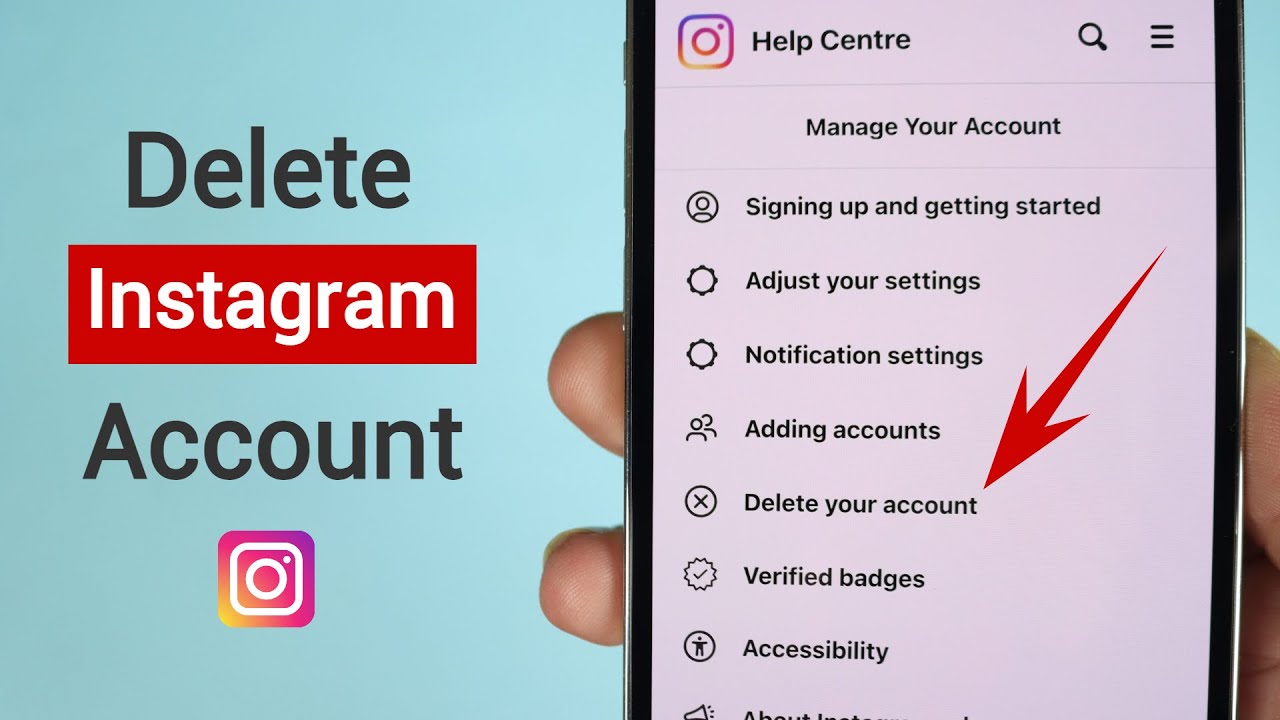Instagram is a social networking site where people can post their personal photos and videos. That’s not all, it also allows users to stay in touch with each other. Instagram is the 4th largest social media platform with over 1.3 billion users worldwide.
According to Cambridge Analytica, the Instagram platform is not a secure platform for users because they have no good facilities to protect its user’s passwords and personal details. By default, anyone can track your location. These things increase the threat to privacy.
This platform also shares details, such as likes, comments, Instagram stories, etc with other parties. According to new research, social media has started affecting our mental health as well.
If you’re planning to delete Instagram for a number of reasons, then this blog is just for you. In this guide, I’ll be teaching you everything about how to delete your Instagram account.
Deactivation vs Deleting
Before you make up your mind about deleting your account, think twice. If you think you’ll be coming back to your account in a couple of months, then you would be better off deactivating your account.
You have to decide whether you deactivate your Instagram account or delete your Instagram account permanently.
If you deactivate your account, then no one will be able to find your profile, including your profile, followers, photos, comments, and likes. This is until you come back to your account. Once you log in, anyone who searches for your username will be able to find you.
On the other hand, if you deleted your account then all the data on your Instagram including your profile, followers, photos, etc will be deleted permanently. You can not restore your data again.
How Can I Deactivate My Instagram Account?
You can deactivate your Instagram account through the Instagram app and the website. If you want to take a break from social media then you can deactivate your Instagram account temporarily.
Follow these steps:
- Visit your Instagram app or the Instagram website.
- Sign in to your account and then tap on your profile page.
- Then click on the “edit profile” option.
- Thereafter select “temporarily disable my account”.
- Then Instagram will ask “Why are you disabling your account?”. Select any suitable reason from the drop-down menu.
- Now re-enter your account password and click on “Temporary disable account”.
- After this process, your account will be deactivated. Do keep in mind that you can deactivate your Instagram account only once a week.
How to Download Your Instagram Data?
When you delete your account you can download all the data of your interest. You can download all your amazing videos, photos, and other stuff before you delete your account. Follow these steps:
- First, click on your Instagram profile and then click on “Settings” (gear icon”.
- After that tap on the “Privacy & Security” option and then tap on “ Request Download”.
- Thereafter enter your email address where you would like to find Instagram data.
- Within 48 hours you should receive a link through an email named “Your Instagram Data”. So you can download it easily.
If you are worried about how to delete your Instagram account you must read the next segment of this blog.
How to Delete Your Instagram Account: Step-By-Step Guide
Only through the Instagram web browser, you can delete your Instagram account permanently. Here are the steps with an explanation of how to delete your Instagram account:
- Sign in to your Instagram account on the Instagram website.
- Then visit your Instagram “delete your account page” and then provide a valid reason for leaving your Instagram account.
- Then enter your Instagram password and tap on the “Permanently delete my account” option.
- Thereafter your Instagram account will be deleted.
Other ways to keep your data private
There are many cloud storage service users. They store their data backups in the cloud. You can also choose the “Automatically Encryption of Data And Files” facility. But this facility provides access to your data to your cloud provider. It may cause data security problems.
On the other hand, you also can choose the option of “Manually Encryption of data and files” in the cloud server. On this option, your cloud provider can not access your data. Most cloud service users are using this facility to store their personal data and files.
There are many options for cloud services in this digital world where you can manually store your data, such as Google Drive, Microsoft One Drive, etc.
Conclusion: How to Delete Your Instagram Account
In this digital world, it is important to save our personal data and other important information. Therefore you must choose social media platforms that provide you with complete security.
There are many free applications including Instagram which are providing your personal information to other users. There are many hackers who are searching for people’s personal information to make money. They will process the personal information to blackmail anyone.
Which could be a big reason to get rid of your account on these platforms.